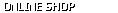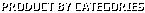

- ADD: Room305, Building 1,17# GuangMing RD.Dongguan CityGuangdong China 523779
- TEL: +86 13537318812
- FAX: +86 0769-23380975
- Email: Support@inhaos.com
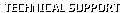
-
LC-2000-P2P 2.4G TTM RF UART Module
Transparent Transmission Mode (TTM).
Per to Per communication (P2P).
Full duplex working , max support baud rate 512Kpbs.
Max continuous bi-direct baud rate up to 115Kbps.
DTR signal support used for Arduino for remote upload sketch.
0dBm, Low power , 20 to 30m distance.
Save MCU resource, implement wireless communication over the wired UART programming.
Low Cost , easy to use , zero RF knowledge request for wireless communication design.
Features
1, Low Cost , easy to use , zero RF knowledge request for wireless communication design.
2, Transparent Transmission Mode (TTM), save MCU resource, implement wireless communication over the wired UART programming.
3, Per to Per communication (P2P)
4, Full duplex working , max support baud rate 512Kpbs.
5, Max continuous bi-direct baud rate up to 115Kbps.
6, DTR signal support used for Arduino for remote upload sketch.
7, Power Save Mode (PSM) current consumption down to.
8, Sleep mode current consumption down to 150uA.
9, LC-2000-P2P: 0dBm, Low power , 20 to 30m distance
LC-2000PA-P2P: 20dBm , 200 to 300m distance
The RF communication is very depended on it’s working environment, the distance is out door clear environment and only for reference.
Pin Description
| Pin NO. | Pin Name | I/O | Function | Remark |
| 1 | VCC | P | Power supply, DC 3.3V | |
| 2 | TXD | O | UART TXD | |
| 3 | RXD | I | UART RXD | |
| 4 | GND | P | Power Ground | |
| 5 | FUN | I | PAIR/CONFIG | Active LOW, Pull LOW and hold over 3 sec to enter PAIRING MODE |
| 6 | BUSY | O | Busy Status Indication | Active LOW, Before sent data to TX pin , ensure BUSY pin is High |
| 7 | DTR | * | DTR signal, Used for Arduino Upload sketch |
The direction is :MASTER->Slave Master: INPUT Slave: OUTPUT |
Important Notes:
The LC-2000(PA)-P2P serial module is working under per to per mode , a Pairs of LC-2000(PA)-P2P has contained two unis , one is MASTER and the other one is SLAVE, the module will mark it on it’s label.
LC-2000(PA)-P2P Working Mode
The LC-2000(PA)-P2P have below working modes:
1, Normal mode:
In this mode, the module will be standby after power on , user can be sent or receive data at any time, this mode have least delay and highest power consumption, this mode can be used on minimum data delay request applications.
2, Power Save Mode (PSM):
In this mode , module will be working on 10% proportion of intermittent mode, user can be sent data at anytime but other side maybe receive data a little bit delay , the delay time is depended on the working mode of receive side, the max delay time is 2sec.
This mode only consumption 10% of power and also ensure the data transmission with a little bit delay.
3, Sleep Mode:
In this mode , the module will stay in sleep mode , it will not sent or receive any data , user need to pull “FUN” pin low to wake up the module , and then send data , after data transmitted the module will be going to sleep mode again, this mode have minimum power consumption but user need to make application protocol to ensure communication ok.
The module will be delivered with Normal mode , user can be switch the mode by config command.
Pairing
Before using the module , user need to pairing it , then the module can be communication to each other , to pairing the module , user need to notice beow:
1, Only one MASTER and one SLAVE can be pairing.
2, To Pairing the module , press and hold the “PAIRING” button one the moude , or pull the “FUN” pin low and hold it over 3sec , the module will be entry PAIRING mode , the LED will be flash to indication the status.
3, Do same thing on other side, once both module entry PAIRING mode , they will be pair very quickly and the LED will be OFF , that mean the module is paired and ready to communication to each other.
4, One MASTER only can paired with one SLAVE and the smae for SLAVE , that means if one module paired with a new module , the old paired module will be lost paired and they will not communication anymore.
5, To ensure the module was paired , pull low the DTR pin of MASTER side , the SLAVE side will be follow the status, please note that the DTR is unidirectional working , that means only the SLAVE’s DTR pin follow the MASTER ‘s DTR status.
If you sent configuration command after pull low the FUN pin , the module will entry CONFIG mode , not PAIRING mode .
Configuration Command
If user to configuration the module , user need to pull “PAIR/CFG” pin low , module will be entry CONFIG mode , then sent configuration command via TXD , after configuration , pull “PAIR/CFG” pin high. The timing as below:
In CONFIG mode , user can be sent command with any baud rate , the module will auto apply the baud rate , after exit the CONFIG mode , the module will apply baud rate as the configuration data (may be difference as the CONFIG mode).
The configuration command is full text mode, the format as below:
Fixed token: “=”
Command Value: 3 digitals with ASCII character (Range 000 to 999)
Fixed separators : “:”
Parameter: max 240 ASCII character
Fixed end symbol: “\r\n”
For the example:
MCU send command to LC-2000-P2P: =”800:\r\n” // Read local UID
LC-2000-P2P reponce: =”=800:100.000.000.001\r\n” // This module’s UID is : 100.000.000.001
The detailed command list as below:
| No. | Function | Directional | Fixed token | Command Value | Fixed separators | Parameters | Fixed end symbol |
| 1 | Set working mode | MCU to Module | = | 902 | : |
Working Mode: “0” : Normal Mode “1” : PSM Mode “2”: Sleep Mode |
\r\n |
| Module to MCU | = | 902 | : | \r\n | |||
| 2 | Set PAIRING Mode | MCU to Module | = | 902 | : |
PAIRING Mode: “0” : Exit pairing Mode “1” : Entry pairing Mode |
\r\n |
| Module to MCU | = | 902 | : | \r\n | |||
| 3 |
Set Baud Rate The Baud rate config only used for Master side , the slave side will be follow the Master side automatic |
MCU to Module | = | 911 | : |
Baud Rate (bps):
9600 |
\r\n |
| Module to MCU | = | 911 | : | \r\n | |||
| 4 | Read UID | MCU to Module | = | 800 | : | \r\n | |
| Module to MCU | = | 800 | : |
DDD.DDD.DDD.DDD (Local UID) |
\r\n | ||
| 5 | Read working mode | MCU to Module | = | 801 | : | \r\n | |
| Module to MCU | = | 801 | : |
Working Mode: “0” : Normal Mode “1” : PSM Mode “2”: Sleep Mode |
\r\n | ||
| 6 | Read baud rate | MCU to Module | = | 801 | : | \r\n | |
| Module to MCU | = | 801 | : |
Baud Rate (bps): 2400 4800 9600 14400 19200 38400 56000 57600 115200 128000 256000 512000 |
\r\n | ||
| 7 | Read Version number | MCU to Module | = | 807 | : | \r\n | |
| Module to MCU | = | 807 | : |
FW Version: FW (DDD,DDD), HW(DDD,DDD) Protocl Version (DDD,DDD) |
\r\n | ||
| 8 | Read paired other side UID | MCU to Module | = | 804 | : | \r\n | |
| Module to MCU | = | 804 | : |
DDD.DDD.DDD.DDD (Other side’s UID) |
\r\n |
Remote upload sketch for Arduino
INHAOS released some Arduino product without USB connect , we call it LITE version , for those module , it’s very easy to connected to LC-2000(PA)-P2P, the module include: BUONO UNO R3 LITE and BUONO UNO LC LITE and Mega2560-Core and so on.
If the Slave side working in Sleep mode, you need to wake up the Slave by press the “FUN” pin for 100mS, then you can uploading sketch.
To Uploading sketch , the operation is same as the wired connection uploading operation.
Bulk data transmission
When you transmission bulk data via LC-2000(PA)-P2P, please combined the BUSY pin , to ensure the data integrity.

About the Busy pin
We setup a pin named “Busy” , in fact it’s a multi function pin. The onboard LED is indication the Busy Pin status, when Busy pin is high (3.3V) , the LED will be light.
1, After power up the module , if the module is paired and other side also power ON , the LED will be turned off , in this case , user can be sent and read data at any time.
2, If module did not paired , after power on , the LED will be light , in this case , user can not sent data , until one user pair to another module and both module is powered.
3, If module is paired , but other side did not powered , the LED also be light , in this case , user need to powered other side and the LED will be turned off.
4, When user long press “PAIR” button (pull PAIR/CONFG low) , the module will be entry PARRING mode , in this case , the LED will be flash , and it will be turned off after paired. To paired two module , user need to make two module entry PAIRING mode .
5, The LED will be light during transmit or receive data , and will be turned off after finish data transmit or receive, if the LED is always on , it means the data is not completed transmit , or RF connection is lost.
In the application, user can be read the BUSY pin status by a GPIO.
About the PAIR/CFG pin
The PAIR/CFG pin have two function , one onboard tack switch is connected to this pin , when press the switch , the pin will be pull low , here have to function for this pin:
1, Config module parameter: pull low the “PAIR/CFG” pin , and sent config command within 100mS , the module will be entry config mode , after config finish , pull this pin high , the module will be entry TTM (Transparent Transmission Mode),
Please notes , during PAIR/CFG pin is low , all data will be process as command , valid command will be execution and invalid command will be discard , the data will not sent to other side.
During PAIR/CFG pin is high , all data will be process in TTM and sent to other side, it will not execution config function even it’s valid format command.
2, Enter PARING mode: long press the button, the module will be entry PAIRING mode , in this mode , the LED will fast flash until paired , and then the module will be exit PARING mode and back to TTM mode.
About Remote Upload sketch
The remote upload sketch is a very special function of LC-2000(PA)-P2P, this feature support stand Arduino and the operation is very simple, in arduino system , the DTR pin is connected to RESET pin of the MCU via a capacitor , if user need to upload sketch , the Arduino IDE will be pull low the DTR pin , the RESET will get a negative pulse and the MCU will be reset and enter bootloader mode, then IDE will sent sync word to MCU , the MCU sent ACK and then Arduino IDE will start a data transmission.
The LC-2000(PA)-P2P will sent DTR signal from Master to Slave side , this will allow user to upload sketch by remote , most RF module like Bluetooth UART / WIFI UART can not support this function.
To implement this feature , user need to connected Master to PC side ,and Slave to Arduino side, and the periphery of the necessary parts in DTR to RESET patch is required.
The BUONO UNO R3 LITE and BUONO UNO LC LITE and Mega2560-Core is not included USB to UART chip , It will very easy to connect to LC-2000(PA)-P2P and implement remote upload sketch feature.
Order Information
Please notice the LC-2000(PA)-P2P have to working in pairs, one Master and one Slave , the main difference between Master and Slave are in below:
1, Baud Rate: The master side can be config baud rate by config command (=911) ,and the slave side’s baud rate will be follow the master side , for the example , if master set baud rate to 115Kbps , the slave side will be change to 115Kbps automatic. So in the application , user need to notes that have to keep slave side’s MCU’s baud rate setting same as the master’s side’s MCU baud rate setting.
2, DTR signal direction: In the master side , the DTR pin is a input pin . In slave side , the DTR pin is a output pin , the slave side’s DTR signal will be follow the master side’s DTR signal .
Please notice :
If you only use LC-2000(PA)-P2P for normal UART communication , it no matter who is master and who is slave ,
If user use it with Arduino and want to upload sketch by remote , the PC side must use Master and Arduino side must use Slave.
For LC-2000(PA)-P2P , we provide below purchase option:
| No. | Purchase code | Package List | RF Power | Reference outdoor distance | Remark |
| 1 | LC-2000-P2P |
LC-2000-P2P Master * 1 LC-2000-P2P Slave * 1 |
0dBm | 20 to 30m | |
| 2 | LC-2000PA-P2P |
LC-2000PA-P2P Master * 1 LC-2000PA-P2P Slave * 1 |
20dBm | 200 to 300m | |
| 3 | CB-LC-2000 |
CB-LC-2000 * 1 UC-2102 * 1 |
--- | --- |
Used for connect LC-2000(PA)-P2P to PC |
| File Name | File Size | Release Date | Click |
 AN-16001-LC-2000(PA)-P2P Remote Sketch Upload Demo
AN-16001-LC-2000(PA)-P2P Remote Sketch Upload Demo
|
484.98 KB | 04/09/2016 | 3,003 |
 AN-16002-LC-2000(PA)-P2P Remote Control
AN-16002-LC-2000(PA)-P2P Remote Control
|
979.91 KB | 04/09/2016 | 2,206 |
 AN-16003-Arduino Lite+LC-2000 Remote Contorl
AN-16003-Arduino Lite+LC-2000 Remote Contorl
|
380.72 KB | 04/09/2016 | 3,114 |
 RF UNO CORE Datasheet
RF UNO CORE Datasheet
|
653.48 KB | 04/01/2016 | 4,127 |
 AN-16009_2.54mm to 2.0mm Convertor for USB to UART Cable
AN-16009_2.54mm to 2.0mm Convertor for USB to UART Cable
|
235.85 KB | 07/20/2016 | 5,653 |
 INHAOS COMMPORT LOOPBACK TEST V1.1
INHAOS COMMPORT LOOPBACK TEST V1.1
|
27.54 KB | 06/29/2011 | 4,984 |
 AN_16005_Arduino Development Board Selection Guide
AN_16005_Arduino Development Board Selection Guide
|
513.77 KB | 05/10/2016 | 7,211 |
 AN_16007_AC-5000 AC to DC Power Supply Burn-in Test System
AN_16007_AC-5000 AC to DC Power Supply Burn-in Test System
|
1.02 MB | 05/12/2016 | 3,032 |
 LC-2000-Debugger Release V11
LC-2000-Debugger Release V11
|
867.96 KB | 08/05/2016 | 2,961 |
 LC-3000(PA) M2M RF UART Module Datasheet
LC-3000(PA) M2M RF UART Module Datasheet
|
1.09 MB | 06/04/2016 | 3,132 |
 Easy Connection M2M RF UART Module Datasheet
Easy Connection M2M RF UART Module Datasheet
|
457.11 KB | 06/04/2016 | 2,958 |
 AN-16008_LC-3000(PA)_Debugger_Users Guide
AN-16008_LC-3000(PA)_Debugger_Users Guide
|
591.9 KB | 06/13/2016 | 2,699 |
 AN-16008_LC-3000(PA) Debugger
AN-16008_LC-3000(PA) Debugger
|
2.06 MB | 06/13/2016 | 2,814 |
 LC3000 Arduino Libraries
LC3000 Arduino Libraries
|
120.7 KB | 06/04/2016 | 3,455 |
 DOC-UC-3100P-V20-20180425
DOC-UC-3100P-V20-20180425
|
387.93 KB | 01/07/2016 | 3,831 |
 DOC-LC-2000(PA)-P2P-V13-20220302
DOC-LC-2000(PA)-P2P-V13-20220302
|
419.16 KB | 03/29/2016 | 3,068 |
Copyright © 2010 INHAOS Technology Co., Limited. All Rights Reserved. (Ver 1.0.0000)Powered by Onepound