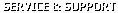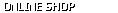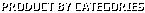

- ADD: Room305, Building 1,17# GuangMing RD.Dongguan CityGuangdong China 523779
- TEL: +86 13537318812
- FAX: +86 0769-23380975
- Email: Support@inhaos.com
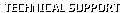
- DAC-3000, Low Cost PWM to DAC Module
- RF UNO Core Wireless 2.4G RF TTM UART Module
- RF UNO Core PA Wireless 2.4G RF TTM UART Module
- Massduino UNO Core MD-328D Mini Module R3
Low Cost PWM to DAC Module
1, Low Cost , easy to reach high resolutions DAC (depended on the PWM resolutions)
2, The Accuracy only depended on the REF voltage accuracy
3, Add Precision digital to analog convertor in any low cost system with PWM signal
4, The output Full scale voltage is depended on the VREF
5, The PWM digital noise will not impact the analog output signal
Specifications
Signal Outputs
Analog Outputs
Number of Channels : 3
Full Scale Range : 0 to VREF
Resolutions : Depended on the PWM resolutions
Supply Voltage: 3 to 5.5V
VREF Voltage: 3 to 5.5V (Do not higher than VCC)
Support PWM Frequency: 100Hz to 10KHz
Output Minimum Voltage: 6mV
Output Max Voltage: VCC – 100mV
Output Current: 30mA
Features
ATMega328p core module
Onboard 3.3V LDO
Standard USB2Serial interface for uploading and debugging
Onboard 2.4GHz RF Module
RF-UNO-CORE : 0dB RF Module , 20m outdoor distance
RF-UNO-CORE-PA: 20dBm RF Module , 200m outdoor distance
Remote upload sketch via the native Arduino IDE
100% Arduino development environment
Vertical double row connector, minimum size on the main board
Parameters
MCU: ATMega328p 32K Flash 2K SRAM 10bit ADC
RF: LC-2000-P2P or LC-2000PA-P2P
RF Max Baudrate: 256000bps
Working Voltage : 3.3V with onboard LDO
Input Voltage: DC 4.5 to 12V
3.3V Output Current : 300mA MAX
PCBA Size: 20 x 35mm
Bootloader preprogramming : Arduino UNO R3
Notes
1, In the application, here have two way to provide power to RF-UNO-CORE(PA):
(1), Connected 4.5 to 12V to JP3-Pin25 (VCC_IN) , the onboard LDO will regulate the power to 3.3V , and can be provide max 300mA via JP3-Pin26 (VCC_3V3) to periphery device, Please if the LDO become heat , user have to reduce the 3.3V periphery load , otherwise it may damaged the module.
(2), Connected a 3.3V to JP3-Pin26 (VCC_3V3) , and left JP3-Pin25 (VCC_IN) folating.
2, In the application, here have two way to upload sketch to RF-UNO-CORE(PA):
(1), Connected a USB to UART (UC-2102) to JP1, and upload sketch via Arduino IDE.
(2), Connected a LC-2000(PA)-P2P Master to PC , and upload sketch by remote.
(3), Since the JP1 and LC-2000(PA)-P2P module are share the TXD and RXD pin.
Since the JP1 and LC-2000(PA)-P2P share the MCU UART pin (D0/D1) and the upload sketch need to using the UART , so here is some limit for upload sketch:
1, During remote uploading operation, the JP1 can not connected to the USB to Serial cable, otherwise the download maybe failed.
2, During the RF is connected (the LED on the RF Module is OFF) , it can not upload sketch via JP1, if you need to upload sketch via JP1, please disconnected RF connection (turn off the Master side of LC-2000), and then upload sketch via JP1 , after uploaded sketch, then repowered the Master side of LC-2000 , they will link again automatic.
About Digital IO
The LC-2000(PA)-P2P are connected to MCU via below IOs:
MCU D0 RXD <-> TXD LC-2000_Pin2
MCU D1 TXD <-> RXD LC-2000_Pin3
MCU D2 <-> RF_PAIR/CFG LC-2000_Pin5
MCU D3 <-> RF_BUSY LC-2000_Pin6
In the application , the D2/D3 only can used for LC-2000, user can be operation PAIR/CFG function by D2 and read D3 status to get RF BUSY status. The Arduino reference code as below:
#define RF_PAIR 2
#define RF_BUSY 3
void setup() {
// put your setup code here, to run once:
pinMode( RF_PAIR, OUTPUT );
digitalWrite( RF_PAIR, HIGH );
pinMode( RF_BUSY, INPUT );
Serial.begin(115200);
}
void loop() {
// put your main code here, to run repeatedly:
Serial.println( "Hello Arduino!" );
delay(100);
}
Step by Step for remote upload sketch
Components list:
(1)RF-UNO-CORE * 1
(2)LC-2000-P2P Master * 1
(3)CB-LC-2000 * 1
(4)5V Power for RF-UNO-CORE
Step1: Connection LC-2000-P2P Master to the PC, power 5V to RF-UNO-CORE
Make sure the RF-UNO-CORE and LC-2000-P2P Master is paired, after powered the LC-2000 LED should be off, if not paired the LED will be light.
The CB-LC-2000 have two buttons , one is DTR and one is PAIR , press DTR pin to reset RF-UNO-CORE , after press the DTR pin , you should see the SCK LED on RF-UNO-CORE should be fast blink that means the board just reset.
If the RF-UNO-CORE and LC-2000-P2P Master did not paired , long press the PAIR button on both side and the LED on the mould will be blink until paired.
Step2: Open Arduino IDE , select Board: Arduino/Genuino Uno , and the port number for UC-2102.
Step3: Write code, press “Upload” button.
Step4: Done Uploading.
Application Schematic
This schematic is demonstrated how to using UNO Core create 3-ch analog voltage , here we need a PWM to DAC module DAC-3000 , UNO Core use AnalogWrite function to create 3 ch PWM signal and DAC-3000 will converter the PWM to analog output , the output is: Vout = (1-PWM%) * Vref . in here the DAC output range is 0 to 3.3V.
The Pin24 (VCC_3V3) connected onboard LDO’s output, it will share 3.3V with the module circuit , so the VCC_3V3 Load current have to limited within 300mA , otherwise it will lead the 3.3V unstable , or damaged the module.
The UNO Core have a onboard RF module design(LC-2000) , the LC-2000 is a 2.4GHz RF UART module , it can be make UNO Core communication via 2.4GHz RF connection, but not all version will be install this module, Please notice the description, we have module number as below:
UNO Core : without RF Module
RF UNO Core : with RF Module
Upload sketch and communication
RF UNO Core can be uploading sketch and communication via 2.4GHz RF connection , user need a USB Dongle on PC side and we call it LC-2000U , we will release this product in Jan.2016.
Both RF UNO Core and UNO Core have a onboard UART connector , it’s a 6-Pin 2.0mm Female connector, user can be use stand USB2Serial Light cable to upload and communication with a 2.5mm to 2.0mm convertor. We also provide UC-2102 kit for this usage.
Features
ATMega328p core module
Onboard 3.3V LDO
Standard USB2Serial interface for uploading and debugging
Onboard 2.4GHz RF Module
RF-UNO-CORE : 0dB RF Module , 20m outdoor distance
RF-UNO-CORE-PA: 20dBm RF Module , 200m outdoor distance
Remote upload sketch via the native Arduino IDE
100% Arduino development environment
Vertical double row connector, minimum size on the main board
Parameters
MCU: ATMega328p 32K Flash 2K SRAM 10bit ADC
RF: LC-2000-P2P or LC-2000PA-P2P
RF Max Baudrate: 256000bps
Working Voltage : 3.3V with onboard LDO
Input Voltage: DC 4.5 to 12V
3.3V Output Current : 300mA MAX
PCBA Size: 20 x 35mm
Bootloader preprogramming : Arduino UNO R3
Notes
1, In the application, here have two way to provide power to RF-UNO-CORE(PA):
(1), Connected 4.5 to 12V to JP3-Pin25 (VCC_IN) , the onboard LDO will regulate the power to 3.3V , and can be provide max 300mA via JP3-Pin26 (VCC_3V3) to periphery device, Please if the LDO become heat , user have to reduce the 3.3V periphery load , otherwise it may damaged the module.
(2), Connected a 3.3V to JP3-Pin26 (VCC_3V3) , and left JP3-Pin25 (VCC_IN) folating.
2, In the application, here have two way to upload sketch to RF-UNO-CORE(PA):
(1), Connected a USB to UART (UC-2102) to JP1, and upload sketch via Arduino IDE.
(2), Connected a LC-2000(PA)-P2P Master to PC , and upload sketch by remote.
(3), Since the JP1 and LC-2000(PA)-P2P module are share the TXD and RXD pin.
Since the JP1 and LC-2000(PA)-P2P share the MCU UART pin (D0/D1) and the upload sketch need to using the UART , so here is some limit for upload sketch:
1, During remote uploading operation, the JP1 can not connected to the USB to Serial cable, otherwise the download maybe failed.
2, During the RF is connected (the LED on the RF Module is OFF) , it can not upload sketch via JP1, if you need to upload sketch via JP1, please disconnected RF connection (turn off the Master side of LC-2000), and then upload sketch via JP1 , after uploaded sketch, then repowered the Master side of LC-2000 , they will link again automatic.
About Digital IO
The LC-2000(PA)-P2P are connected to MCU via below IOs:
MCU D0 RXD <-> TXD LC-2000_Pin2
MCU D1 TXD <-> RXD LC-2000_Pin3
MCU D2 <-> RF_PAIR/CFG LC-2000_Pin5
MCU D3 <-> RF_BUSY LC-2000_Pin6
In the application , the D2/D3 only can used for LC-2000, user can be operation PAIR/CFG function by D2 and read D3 status to get RF BUSY status. The Arduino reference code as below:
#define RF_PAIR 2
#define RF_BUSY 3
void setup() {
// put your setup code here, to run once:
pinMode( RF_PAIR, OUTPUT );
digitalWrite( RF_PAIR, HIGH );
pinMode( RF_BUSY, INPUT );
Serial.begin(115200);
}
void loop() {
// put your main code here, to run repeatedly:
Serial.println( "Hello Arduino!" );
delay(100);
}
Step by Step for remote upload sketch
Components list:
(1)RF-UNO-CORE * 1
(2)LC-2000-P2P Master * 1
(3)CB-LC-2000 * 1
(4)5V Power for RF-UNO-CORE
Step1: Connection LC-2000-P2P Master to the PC, power 5V to RF-UNO-CORE
Make sure the RF-UNO-CORE and LC-2000-P2P Master is paired, after powered the LC-2000 LED should be off, if not paired the LED will be light.
The CB-LC-2000 have two buttons , one is DTR and one is PAIR , press DTR pin to reset RF-UNO-CORE , after press the DTR pin , you should see the SCK LED on RF-UNO-CORE should be fast blink that means the board just reset.
If the RF-UNO-CORE and LC-2000-P2P Master did not paired , long press the PAIR button on both side and the LED on the mould will be blink until paired.
Step2: Open Arduino IDE , select Board: Arduino/Genuino Uno , and the port number for UC-2102.
Step3: Write code, press “Upload” button.
Step4: Done Uploading.
Application Schematic
This schematic is demonstrated how to using UNO Core create 3-ch analog voltage , here we need a PWM to DAC module DAC-3000 , UNO Core use AnalogWrite function to create 3 ch PWM signal and DAC-3000 will converter the PWM to analog output , the output is: Vout = (1-PWM%) * Vref . in here the DAC output range is 0 to 3.3V.
The Pin24 (VCC_3V3) connected onboard LDO’s output, it will share 3.3V with the module circuit , so the VCC_3V3 Load current have to limited within 300mA , otherwise it will lead the 3.3V unstable , or damaged the module.
The UNO Core have a onboard RF module design(LC-2000) , the LC-2000 is a 2.4GHz RF UART module , it can be make UNO Core communication via 2.4GHz RF connection, but not all version will be install this module, Please notice the description, we have module number as below:
UNO Core : without RF Module
RF UNO Core : with RF Module
Upload sketch and communication
RF UNO Core can be uploading sketch and communication via 2.4GHz RF connection , user need a USB Dongle on PC side and we call it LC-2000U , we will release this product in Jan.2016.
Both RF UNO Core and UNO Core have a onboard UART connector , it’s a 6-Pin 2.0mm Female connector, user can be use stand USB2Serial Light cable to upload and communication with a 2.5mm to 2.0mm convertor. We also provide UC-2102 kit for this usage.
Package List
1 x RF-UNO-Core-PA Slave
MassDuino UNO Core
Lower Price
Arduino IDE Support
Highly compatible to UNO R3
32KB Flash 2KB RAM
10/12/16Bit ADC
/*======================================================
analogRead() // 10bit ADC, Compatible to UNO R3
analogRead_12bits() // 12bit ADC , 130 sps
analogRead_16bits() // 16bit ADC , 125 sps
======================================================*/
Chip level support (MD-328D IC Lower to 0.6USD for mass purchase,click to view)
Easy for prototype development , directly use for mass production!
Overview
MassDuino UNO Core with UC-340G kit = $4.49(Click to View)
10pcs MassDuino UNO Core with UC-340G kit = $19.99(Click to View)== USD 1.99/pcs
100pcs MassDuino UNO Core with UC-340G kit = $129.99(Click to View)== USD 1.29/pcs
Features
MD-328D core module
Standard USB2Serial interface for uploading and debugging
Onboard 2.4GHz RF Module (Optional)
100% Arduino development environment
Vertical double row connector, minimum size on the main board
Full UNO IO supported
Parameters
MCU: MD-328D 32K Flash 2K SRAM 10bit ADC
Working Voltage : 3.3V with onboard LDO
Input Voltage: DC 4.5 to 12V
3.3V Output Current : 300mA MAX
PCBA Size: 20 x 35mm
Bootloader preprogramming : Arduino UNO R3
Application Schematic
This schematic is demonstrated how to using UNO Core create 3-ch analog voltage , here we need a PWM to DAC module DAC-3000 , UNO Core use AnalogWrite function to create 3 ch PWM signal and DAC-3000 will converter the PWM to analog output , the output is: Vout = (1-PWM%) * Vref . in here the DAC output range is 0 to 3.3V.
The Pin24 (VCC_3V3) connected onboard LDO’s output, it will share 3.3V with the module circuit , so the VCC_3V3 Load current have to limited within 300mA , otherwise it will lead the 3.3V unstable , or damaged the module.
The UNO Core have a onboard RF module design(LC-2000,Clik to View) , the LC-2000 is a 2.4GHz RF UART module , it can be make UNO Core communication via 2.4GHz RF connection, but not all version will be install this module, Please notice the description, we have module number as below:
UNO Core : without RF Module
RF UNO Core : with RF Module(Click to View)
Upload sketch and communication
RF UNO Core can be uploading sketch and communication via 2.4GHz RF connection , user need a USB Dongle on PC side and we call it LC-2000U , we will release this product in Jan.2016.
Both RF UNO Core and UNO Core have a onboard UART connector , it’s a 6-Pin 2.0mm Female connector, user can be use stand USB2Serial Light cable to upload and communication with a 2.5mm to 2.0mm convertor. We also provide UC-2102 kit for this usage.
Copyright © 2010 INHAOS Technology Co., Limited. All Rights Reserved. (Ver 1.0.0000)Powered by Onepound